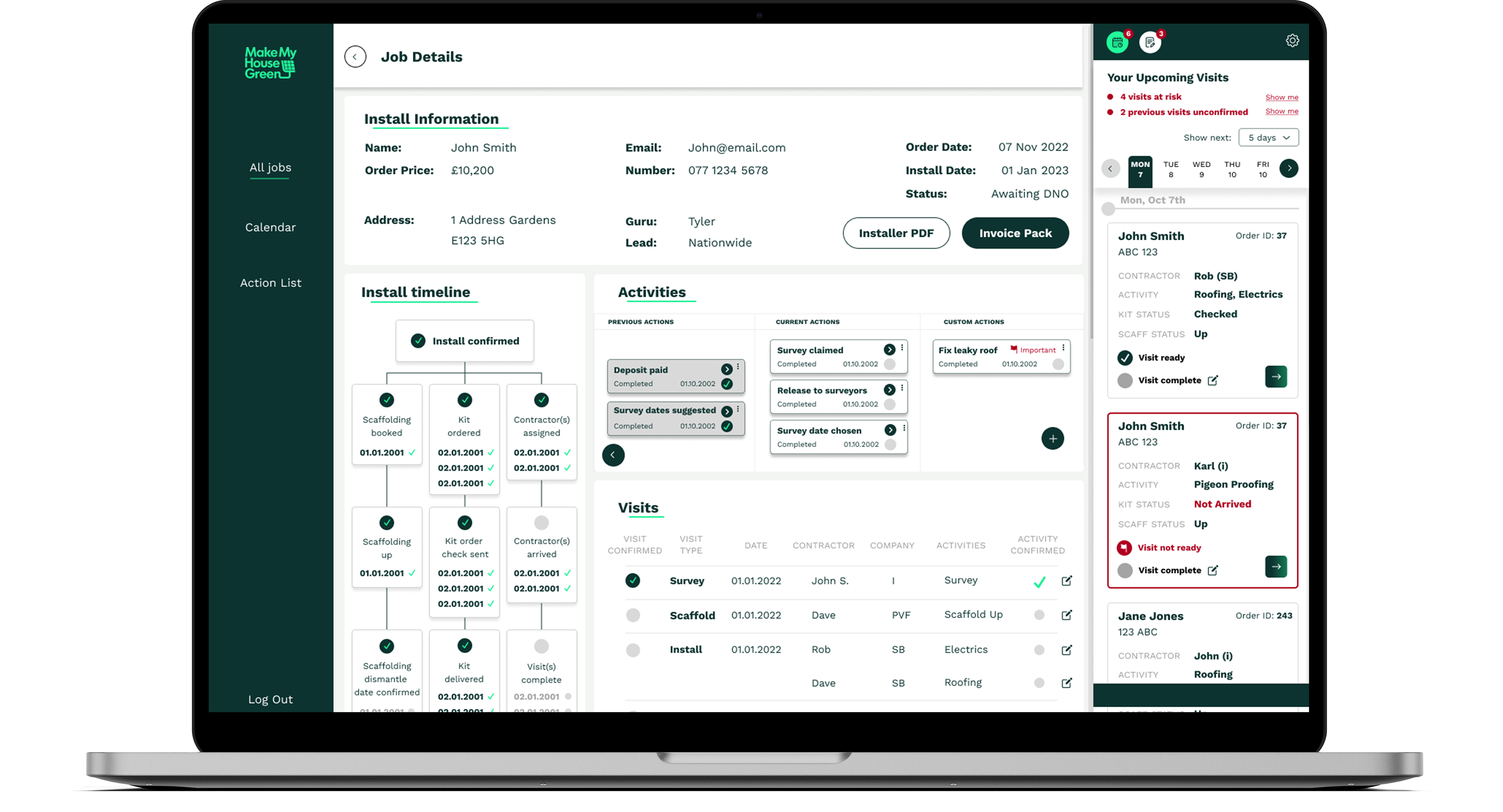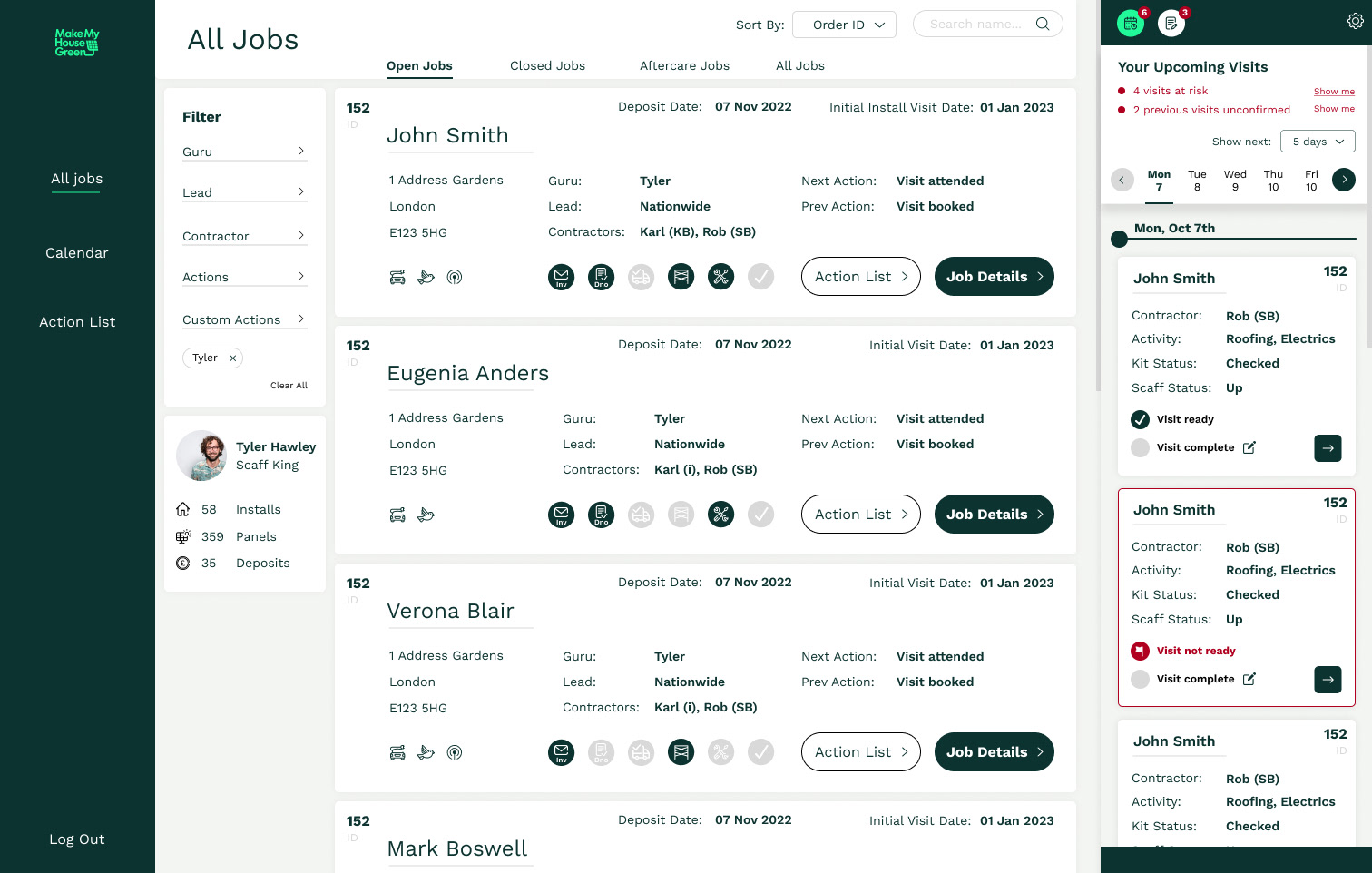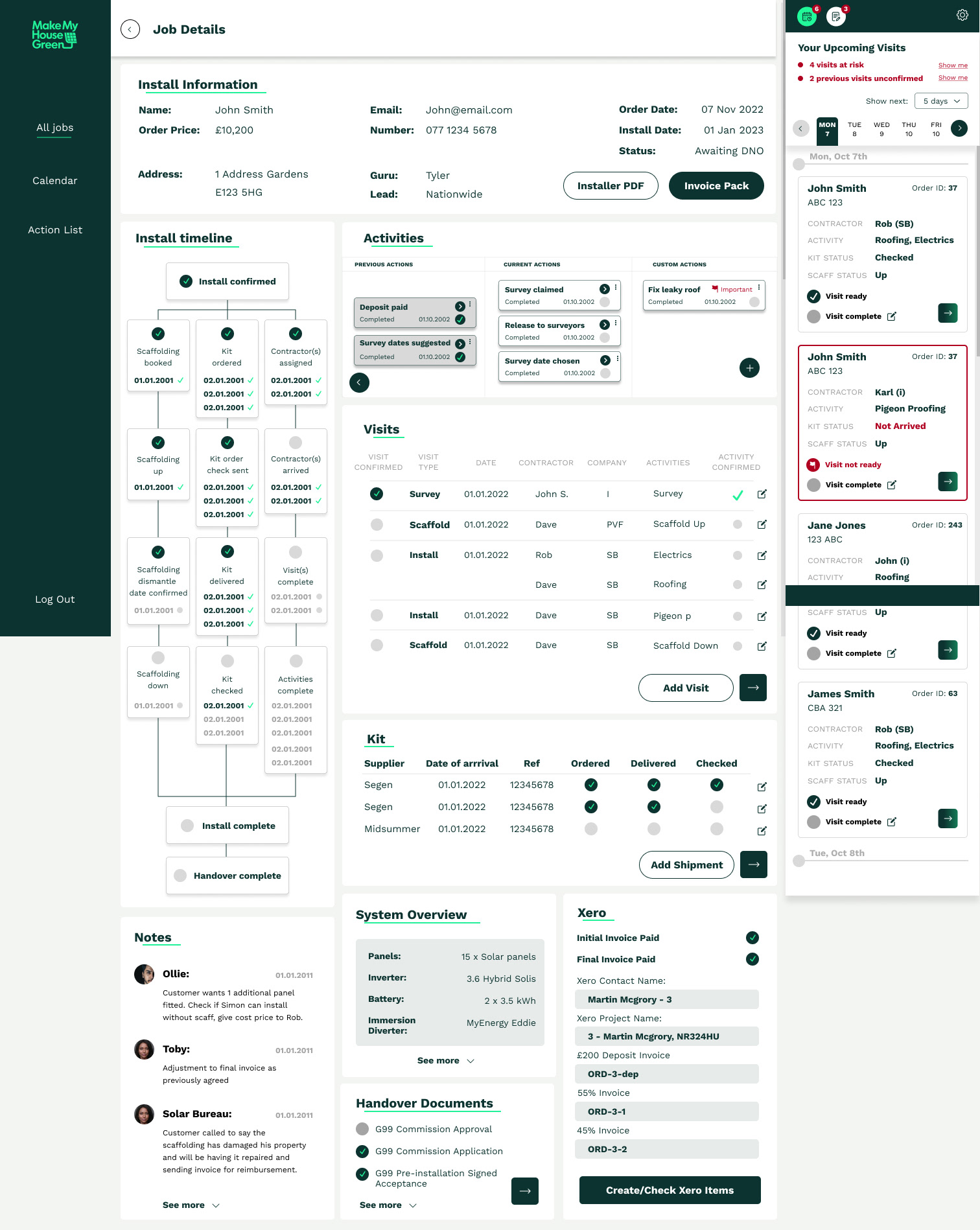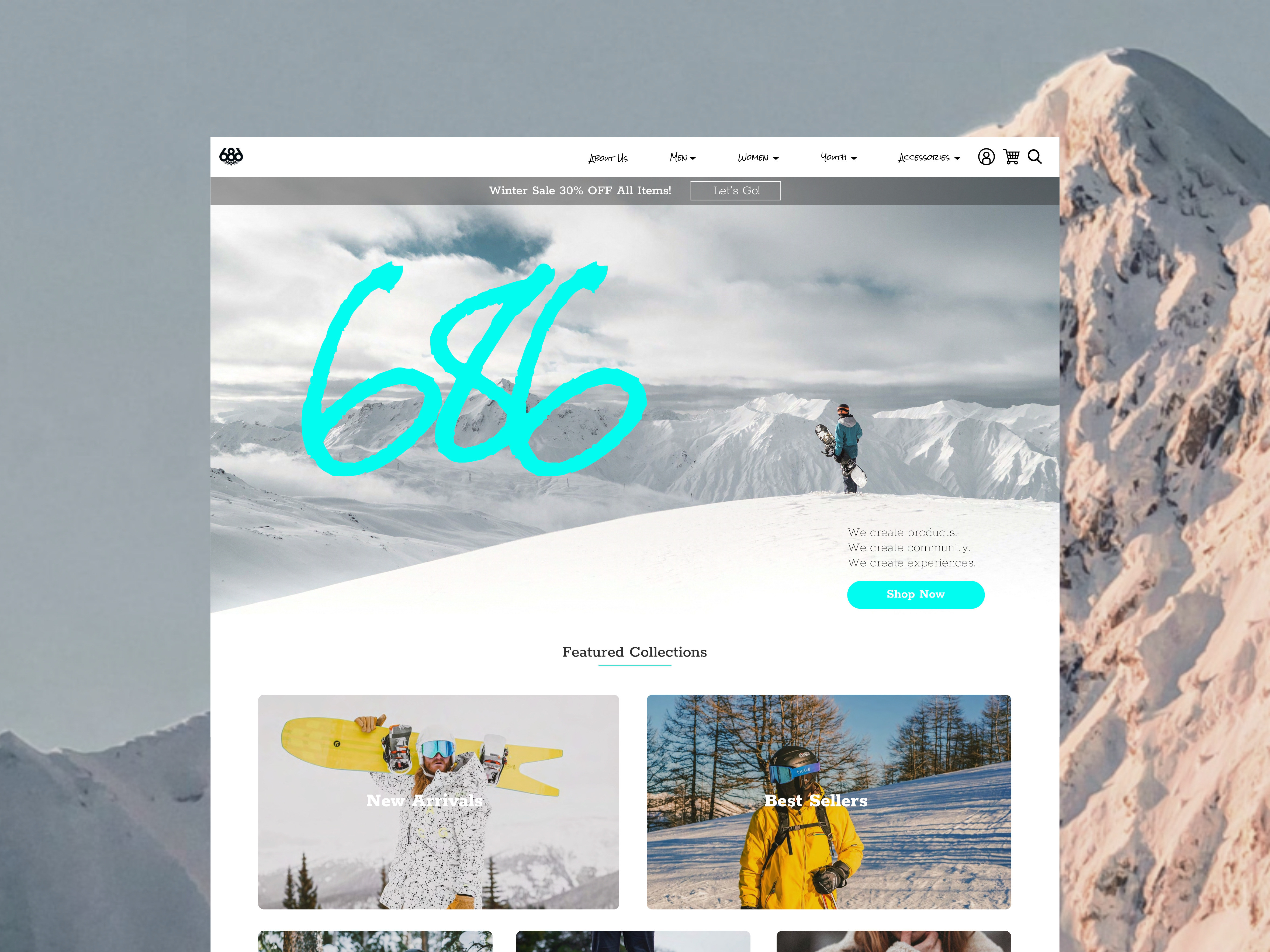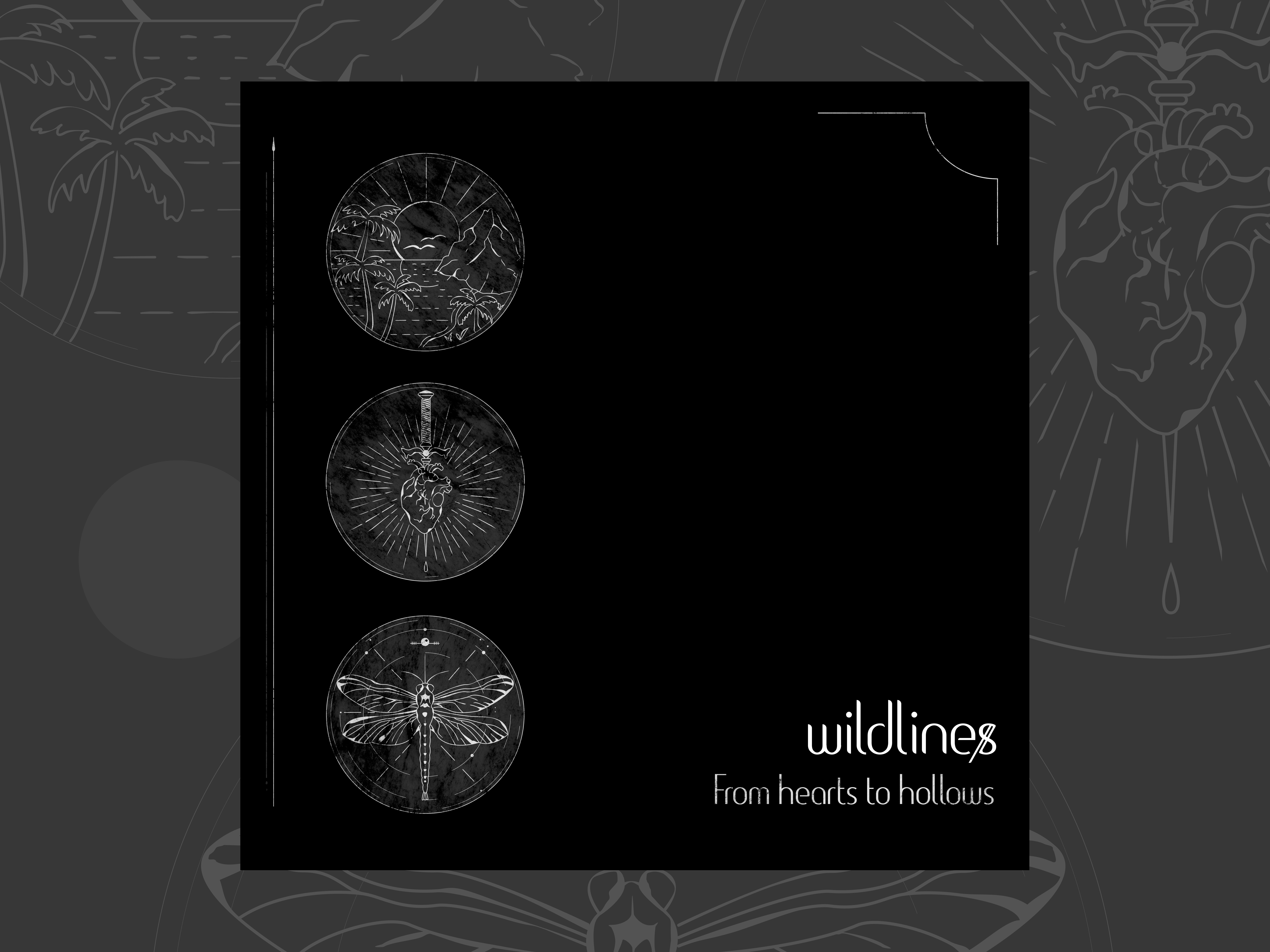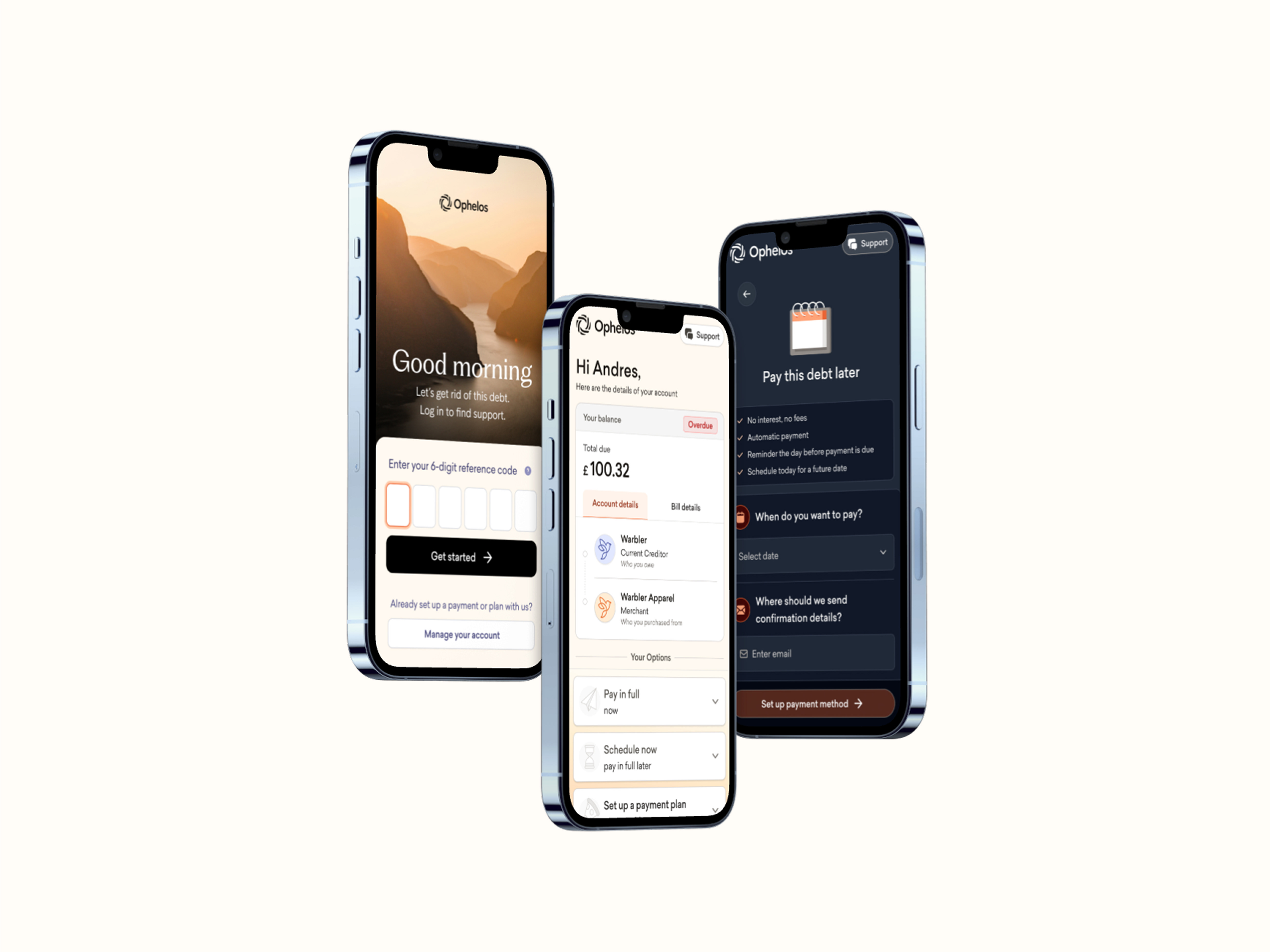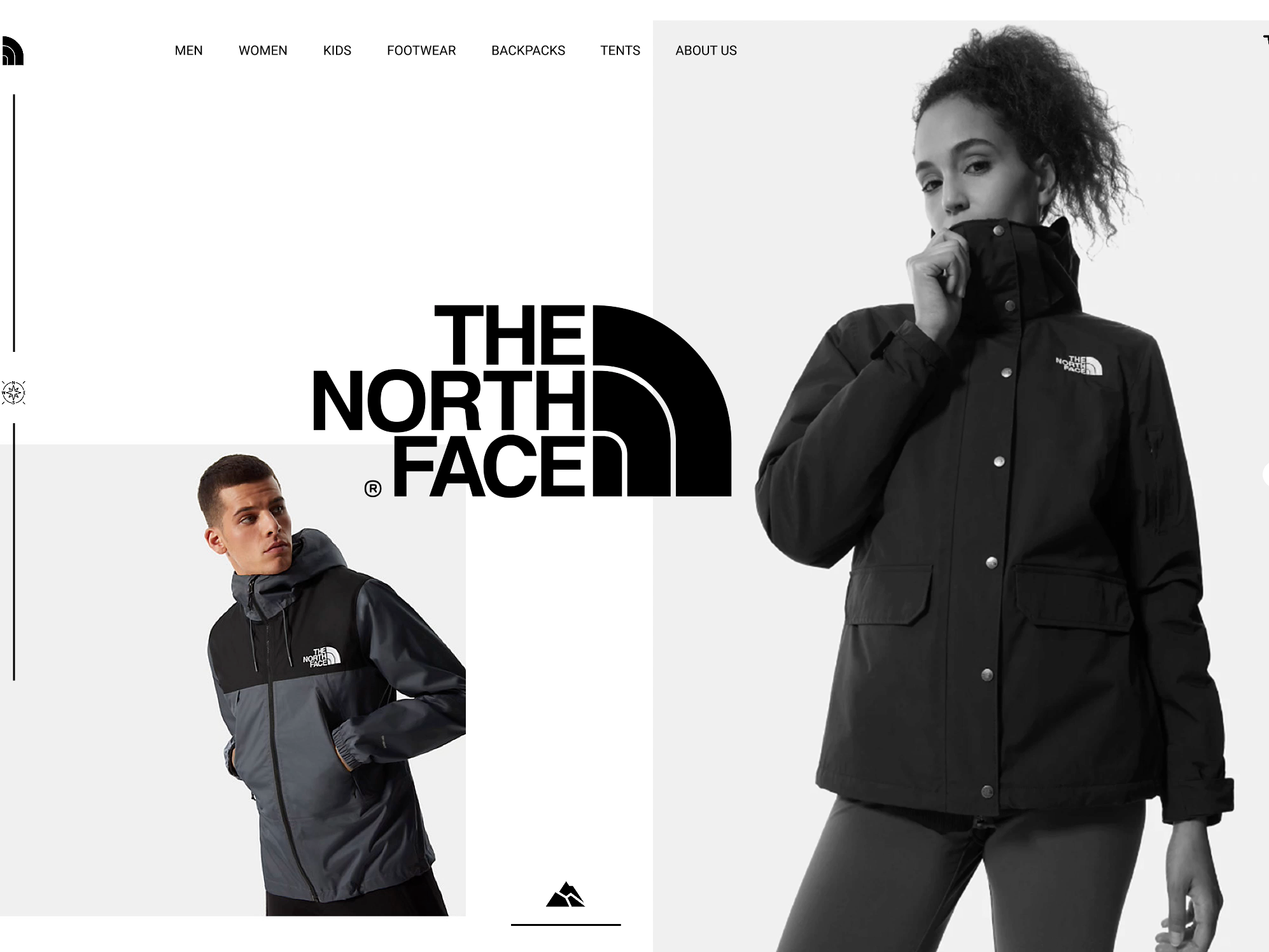I am excited to share with you a project that I recently worked on for MakeMyHouseGreen. The objective of this project was to re-design the company's internal job management software to improve the user experience for both the sales and operations teams.
As a UX designer, I understand the importance of efficient and user-friendly software in the workplace. That's why I approached this project with a focus on enhancing the functionality and accessibility of the job management system.
Through a comprehensive design process, I conducted user research, created wireframes, and designed prototypes to ensure that the final product met the needs of both teams. The result is a job management software that is intuitive, easy to use and streamlined, enabling the sales and operations teams to manage projects effectively and efficiently.
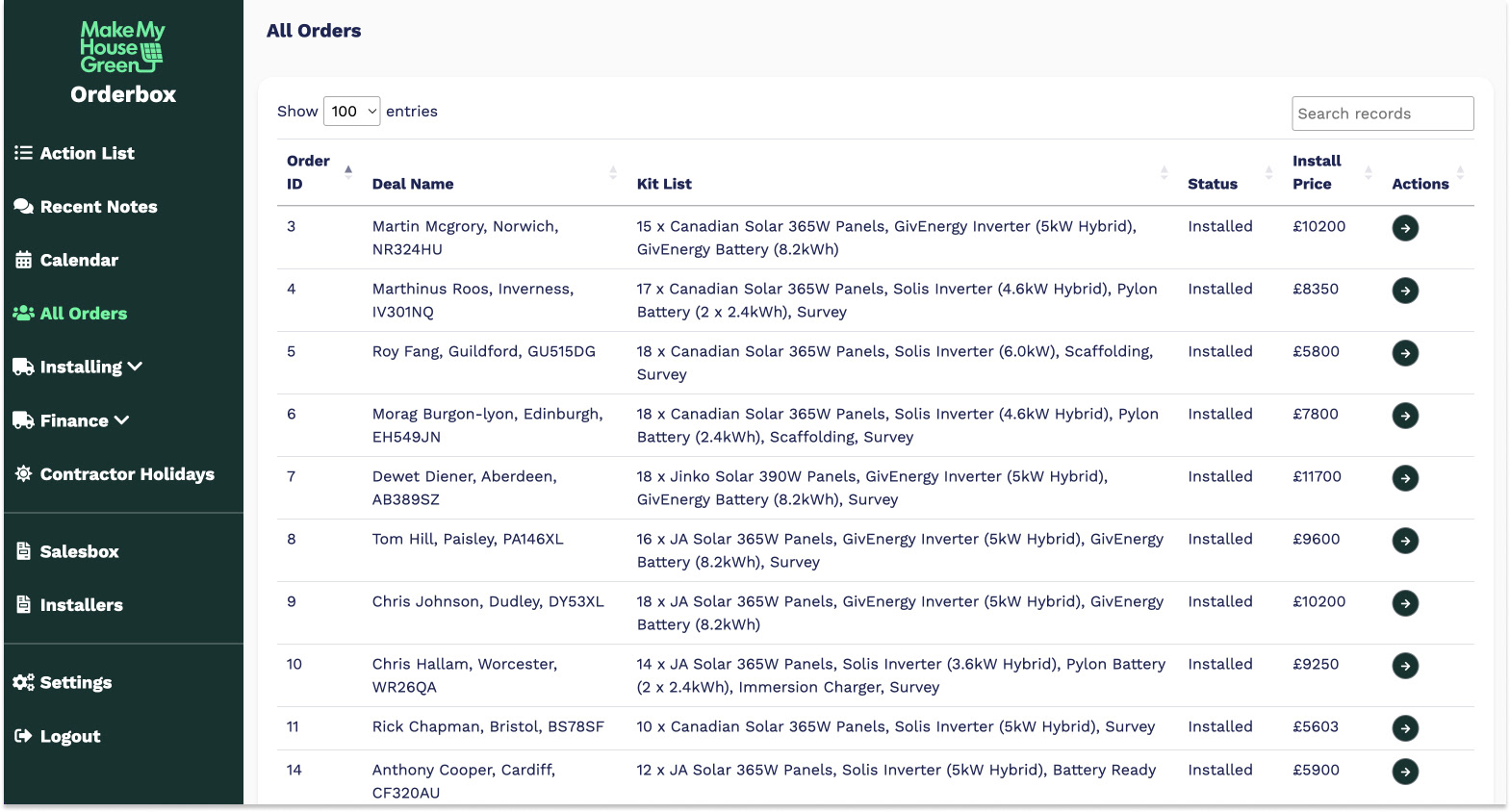
Original Orderbox 1
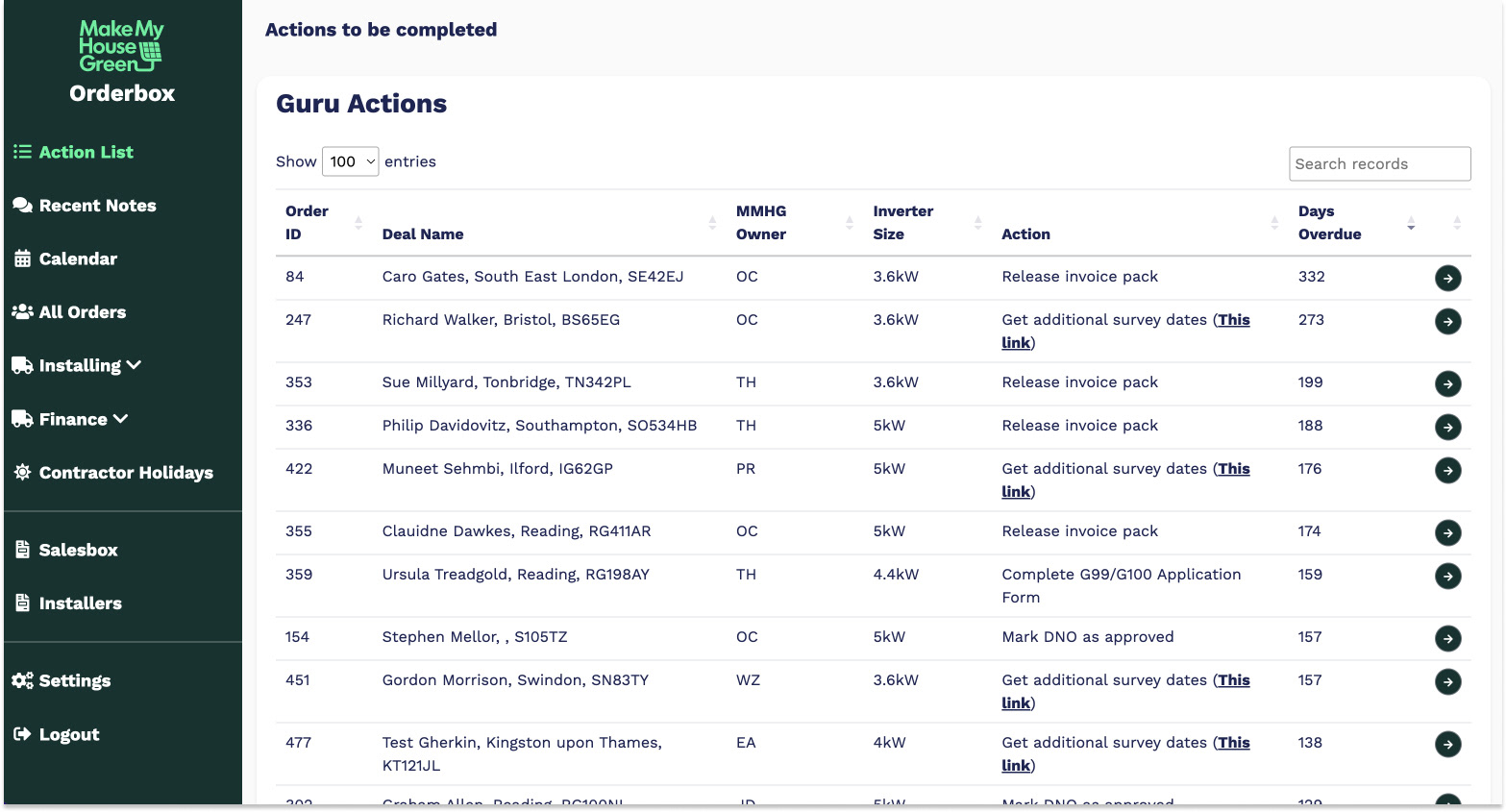
Original Orderbox 2
What Orderbox used to look like
The Process
Based on my user research and collaboration with both teams, I was able to gain a deep understanding of their pain points and needs. This information was invaluable in guiding the direction of the redesign and ensuring that the final product would meet the needs of both teams.
During the brainstorming sessions, I encouraged open discussion and gathered a wide range of ideas and suggestions. This helped me to identify the key features and functionalities that were essential for the job management software.
I created both low and high-fidelity wireframes at different stages of development allowing me to quickly test and iterate on different design concepts. This was a crucial step in the design process as it allowed me to validate my design decisions and ensure that the software would meet the needs of the users.
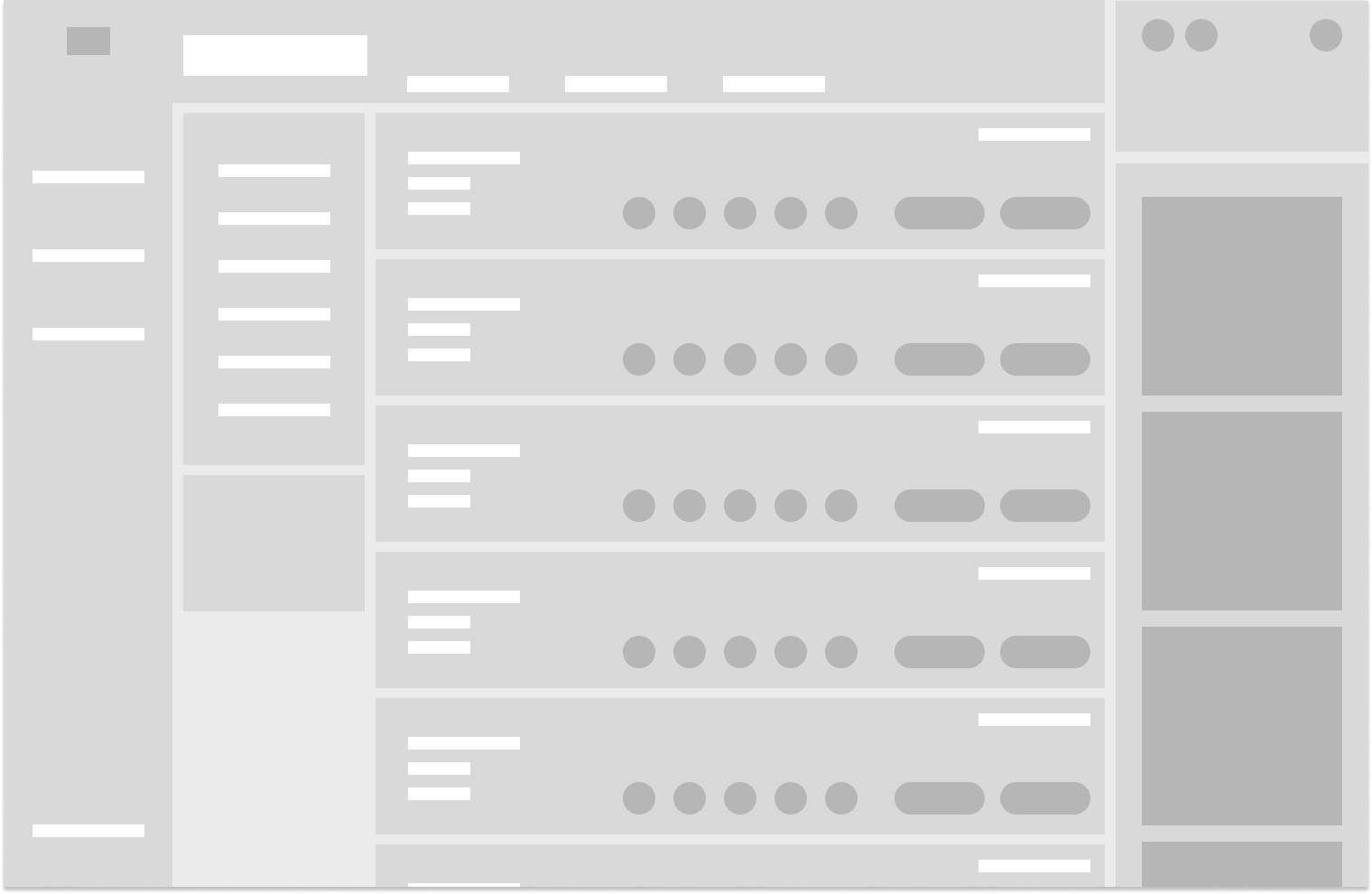

Examples of high fidelity wireframes
Features
The filter feature is a standout aspect of the redesigned job management software, and it is certainly one of the features that I am most proud of. By grouping actions into stages, users are able to easily search and find all jobs at a specific stage, making it much easier for them to prioritise their tasks and focus on the most pressing issues.
This feature was particularly important for the sales and operations teams, who have slightly different roles and responsibilities. By allowing each team member to filter their view of the jobs based on their specific needs, they are able to work more efficiently and effectively.
Additionally, the filter feature provides greater transparency and visibility into the progress of each job, making it easier for team members to communicate and collaborate with one another.
Example of the filter system showing number of orders at each stage
The redesign of the job management software was designed using the design system I created called "Firefly." I am extremely proud of the final product and the positive impact it has had on the sales and operations teams.
After a successful launch, we received excellent feedback from the teams. The reduction in time spent on administrative tasks was a direct result of the improved functionality and usability of the software, as well as the addition of the filter feature.
The success of this project is a testament to the power of user-centered design and the importance of conducting thorough research and collaboration with the end-users. By putting the needs of the sales and operations teams at the forefront of the design process, I was able to create a job management software that met their needs and improved their productivity.